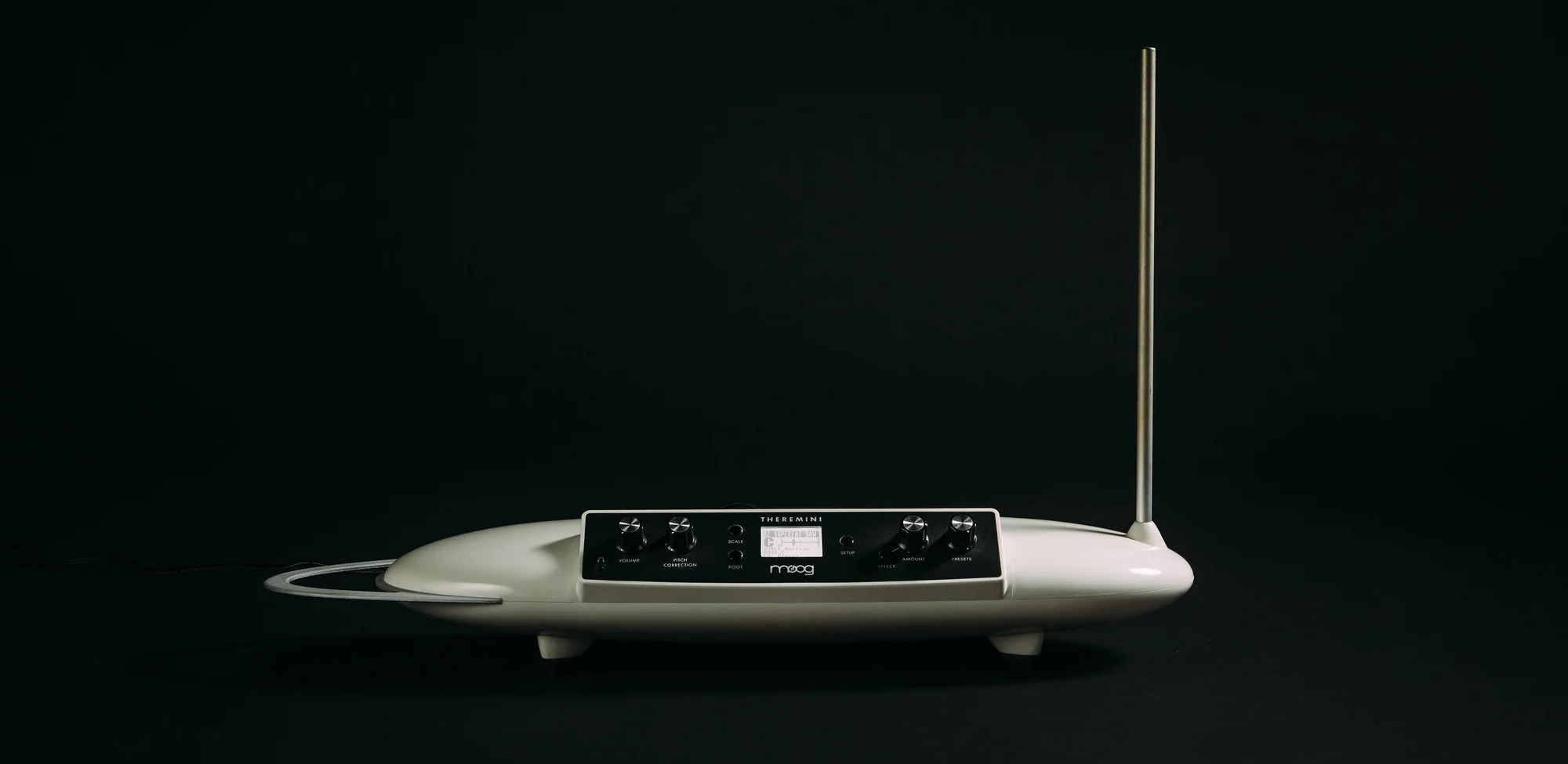
Yes. When you connect the Theremini to a computer using the mini USB port, it will automatically send MIDI CC messages to your Digital Audio Workstation. By default, the voltage of the pitch antenna sends CC 20 while the volume antenna sends CC 2, both over MIDI Channel 1. However you can change the CC message or MIDI channel for each by pressing SETUP and then navigating to the MIDI CV setup menu.
These MIDI CC messages can then be mapped to any parameter of a virtual instrument or sent to an external synth by your DAW. So for instance, if you wanted to play a VST using conventional theremin technique, you would map CC 2 to the volume of the instrument and then map CC 20 to the pitch within your DAW. The Theremini’s antennae would then change the sound in the same way it would change its onboard sounds.
To control an external synth with the Theremini, you will have to change the MIDI CC each antenna outputs to the CC corresponding to whatever parameter of your hardware synth you want to control.
Note that the Theremini does not output NOTE or GATE data. So you will have to either play a note manually, send a continuous MIDI note, or use the hold or sustain function on your instrument if it has one.
Was this article helpful?
That’s Great!
Thank you for your feedback
Sorry! We couldn't be helpful
Thank you for your feedback
Feedback sent
We appreciate your effort and will try to fix the article